Choosing The Columns That Display in a Report
You may not wish every column to display in a report. From any report you can click on the three dots menu at the top right and select the "Columns" option to change these.
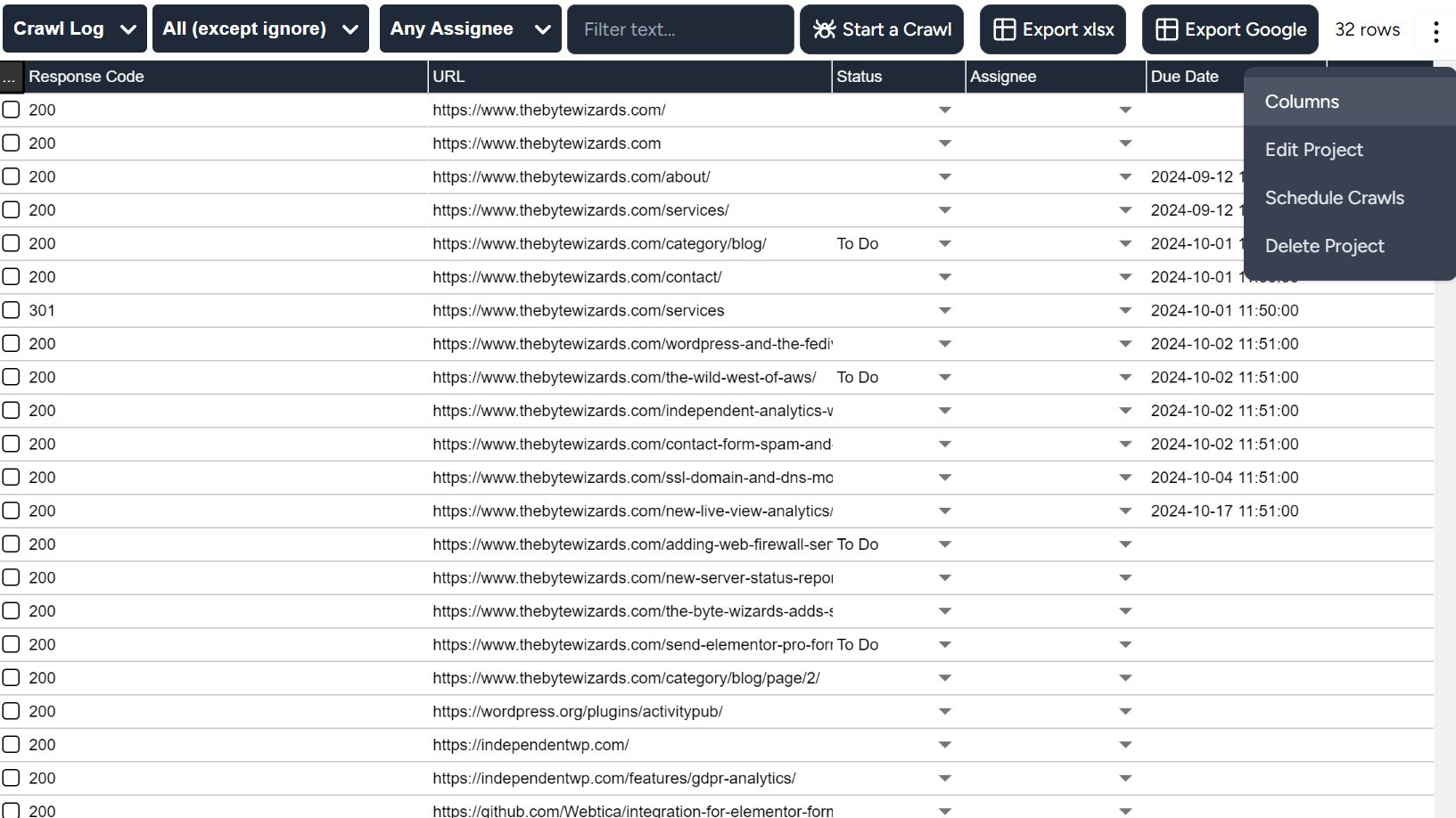
Choosing it will display the columns on the left hand menu where you can toggle them on and off.
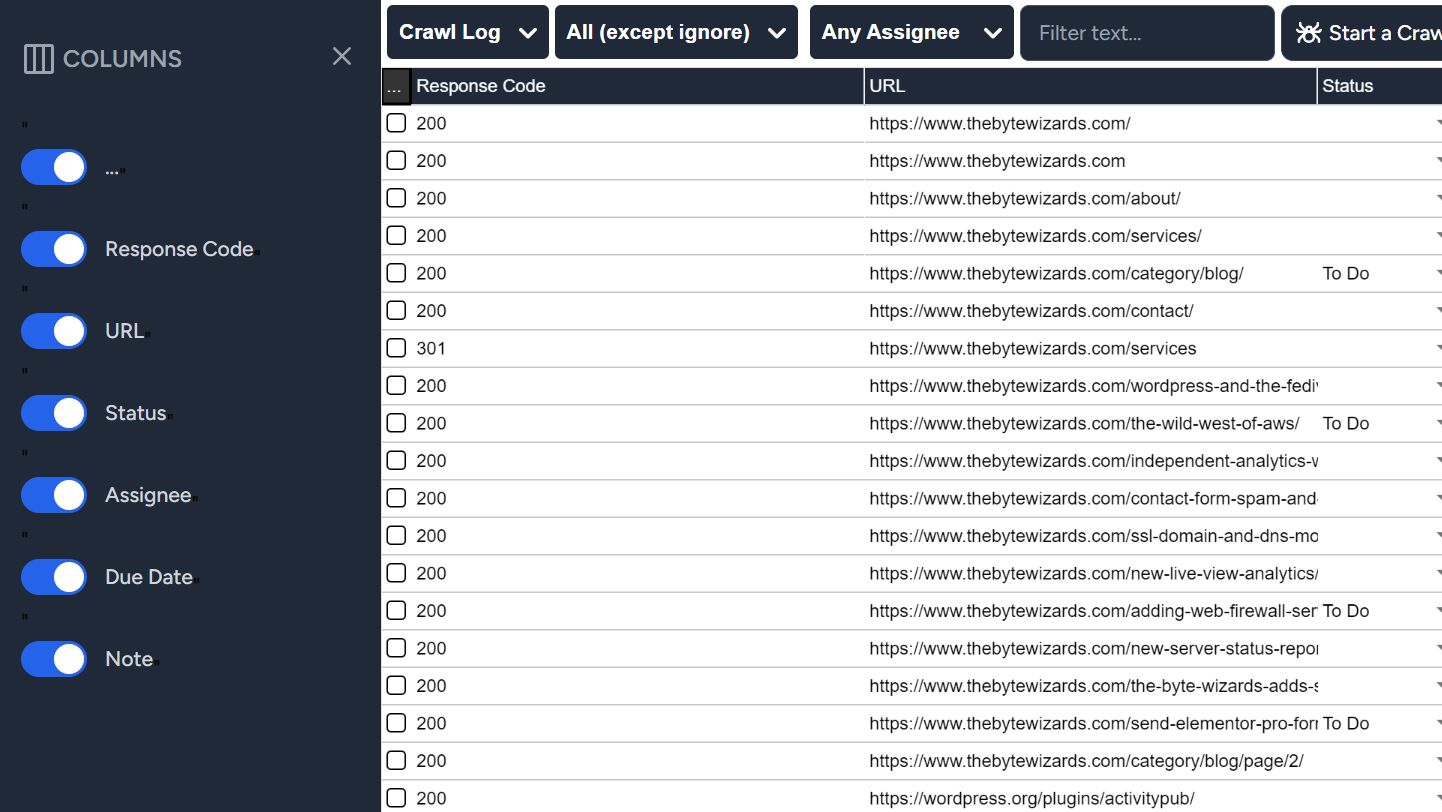
When you're done toggling columns on and off you can simply click the cross to close the column options menu.