Exporting Data
In any report with a data grid, you have the option to export this so you can work with it in Excel or Google Sheets.
If you have applied filters to the data then only the unfiltered rows (those visible on the screen) will be exported.
Excel
To use the data in Excel, The Crawl Tool will export an xlsx file.
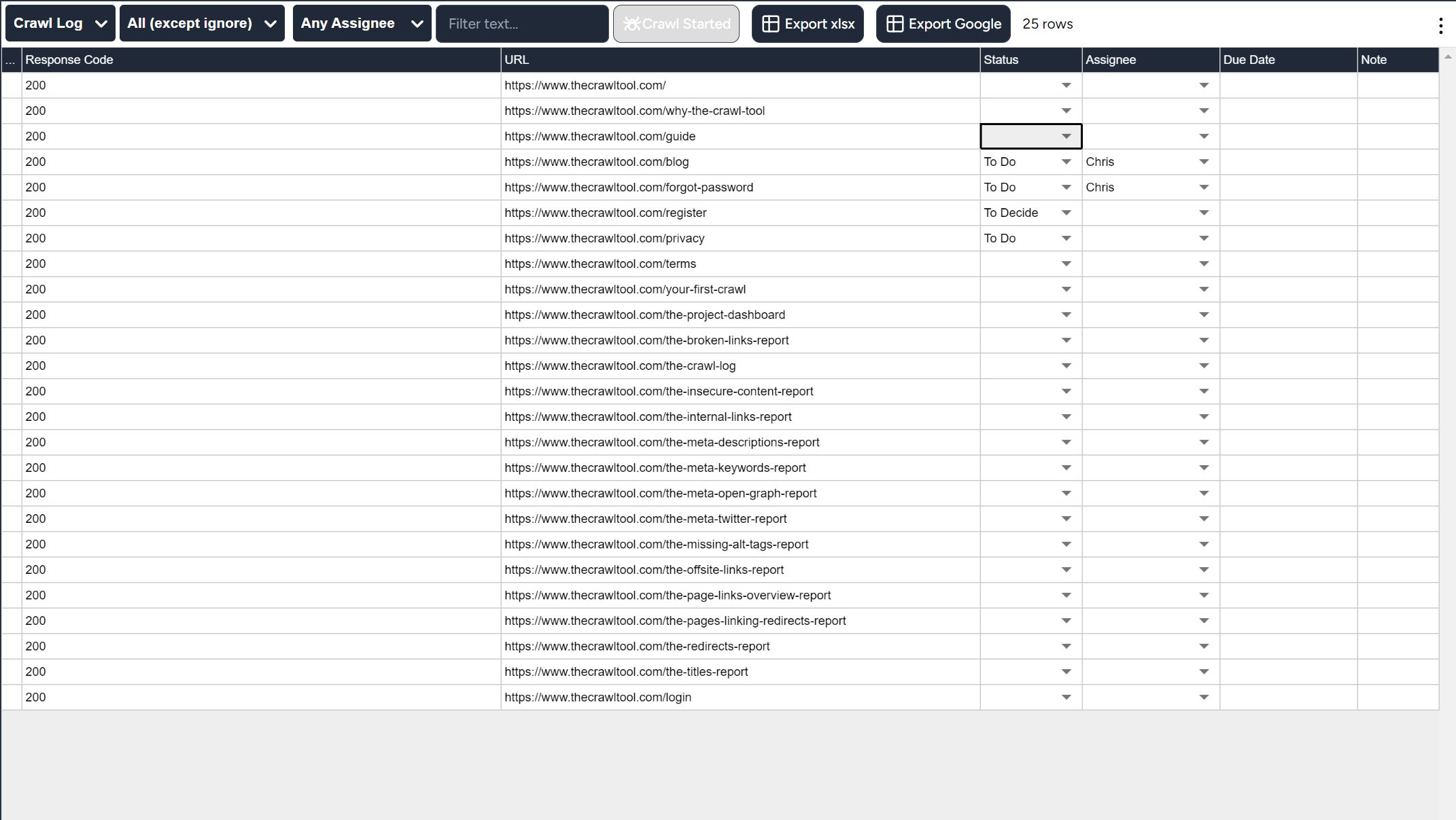
Clicking on the "Export xlsx" button at the top will download an Excel xlsx file.
Google Sheets
Initially you will not have a button to export to Google Sheets. This is because Google Sheets works differently and you need to link your Google Sheets account to The Crawl Tool. To do this you need to click your name at the top right and choose Settings from the little dropdown menu.
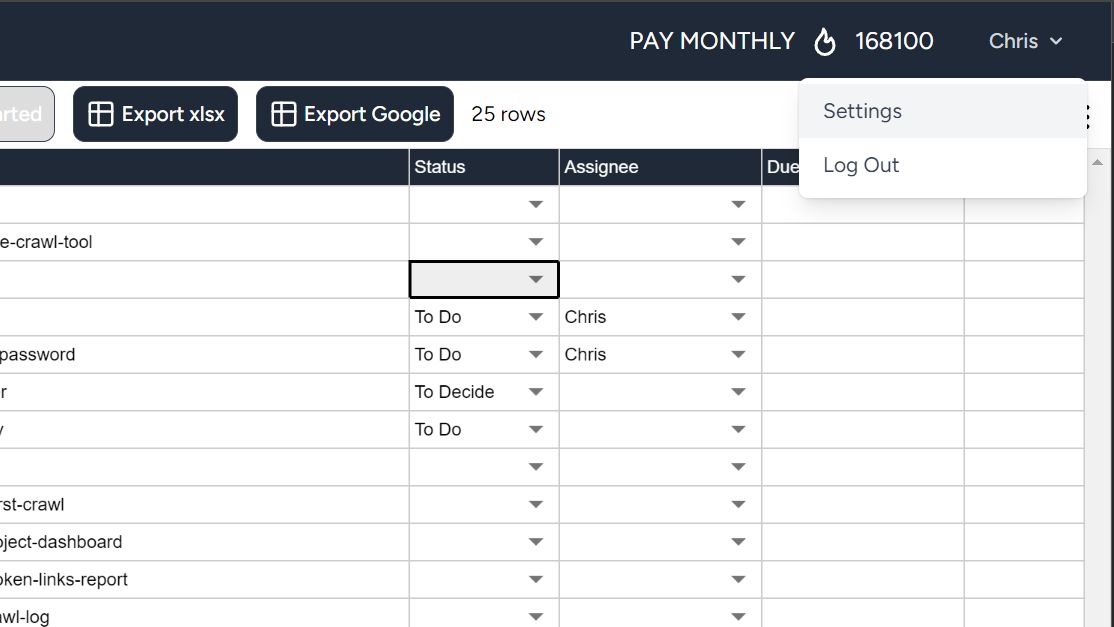
This will take you to your personal settings screen. On that screen you will see a Connect Google button.
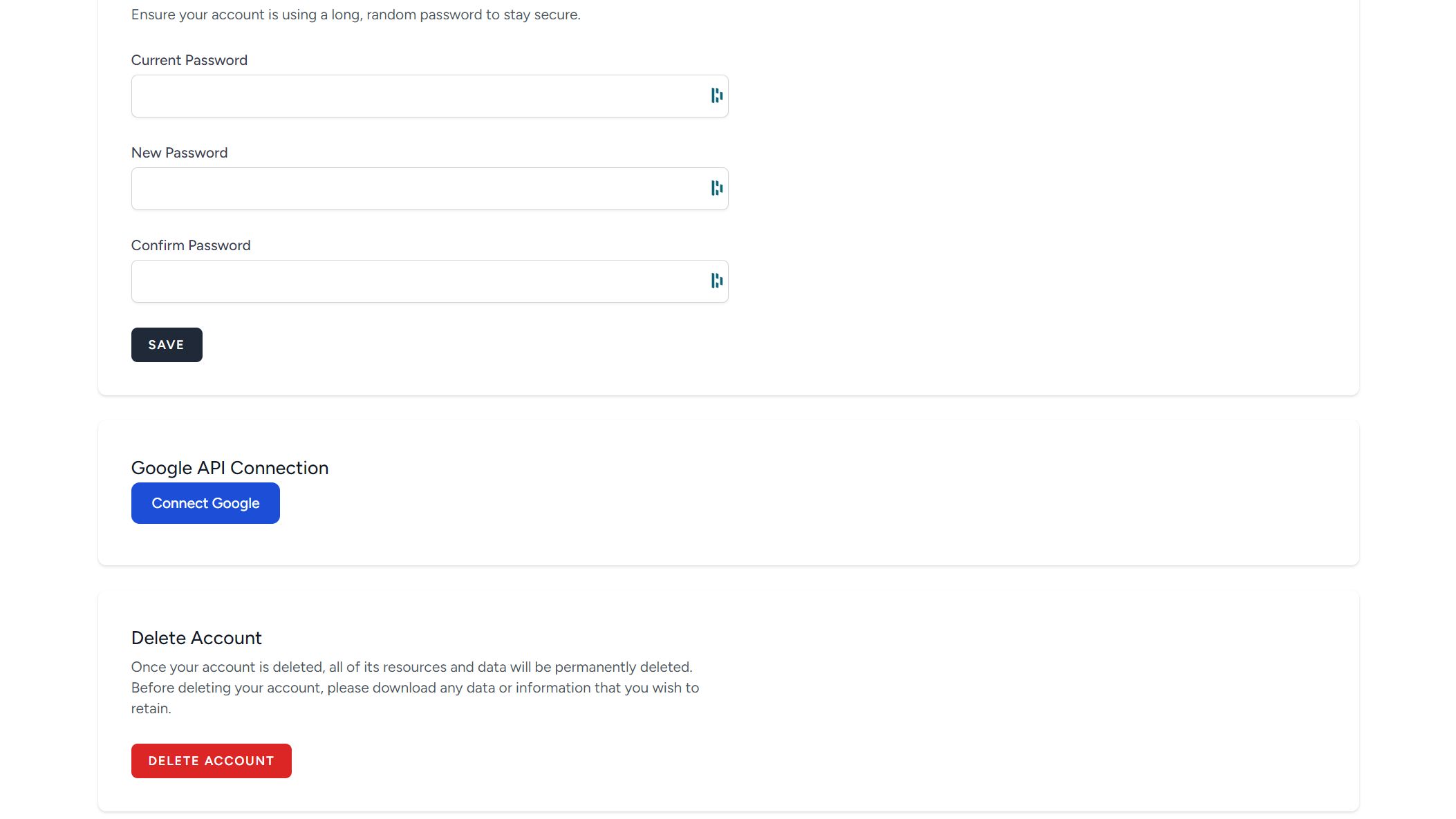
Clicking this will enter Google's process for confirming the permissions for the Crawl Tool to be able to make Google Sheets. Agree to the permissions and it will send you back to The Crawl Tool.
You will now have an "Export Google" button show above reports. Clicking on this will export the report into your Google Drive/Sheets with the site url and the report name.
Should you ever wish to disconnect you can return the settings section where the button now reads "Disconnect Google"