Filters
Filters in The Crawl Tool help you to narrow the data shown down to the data you're most interested in.
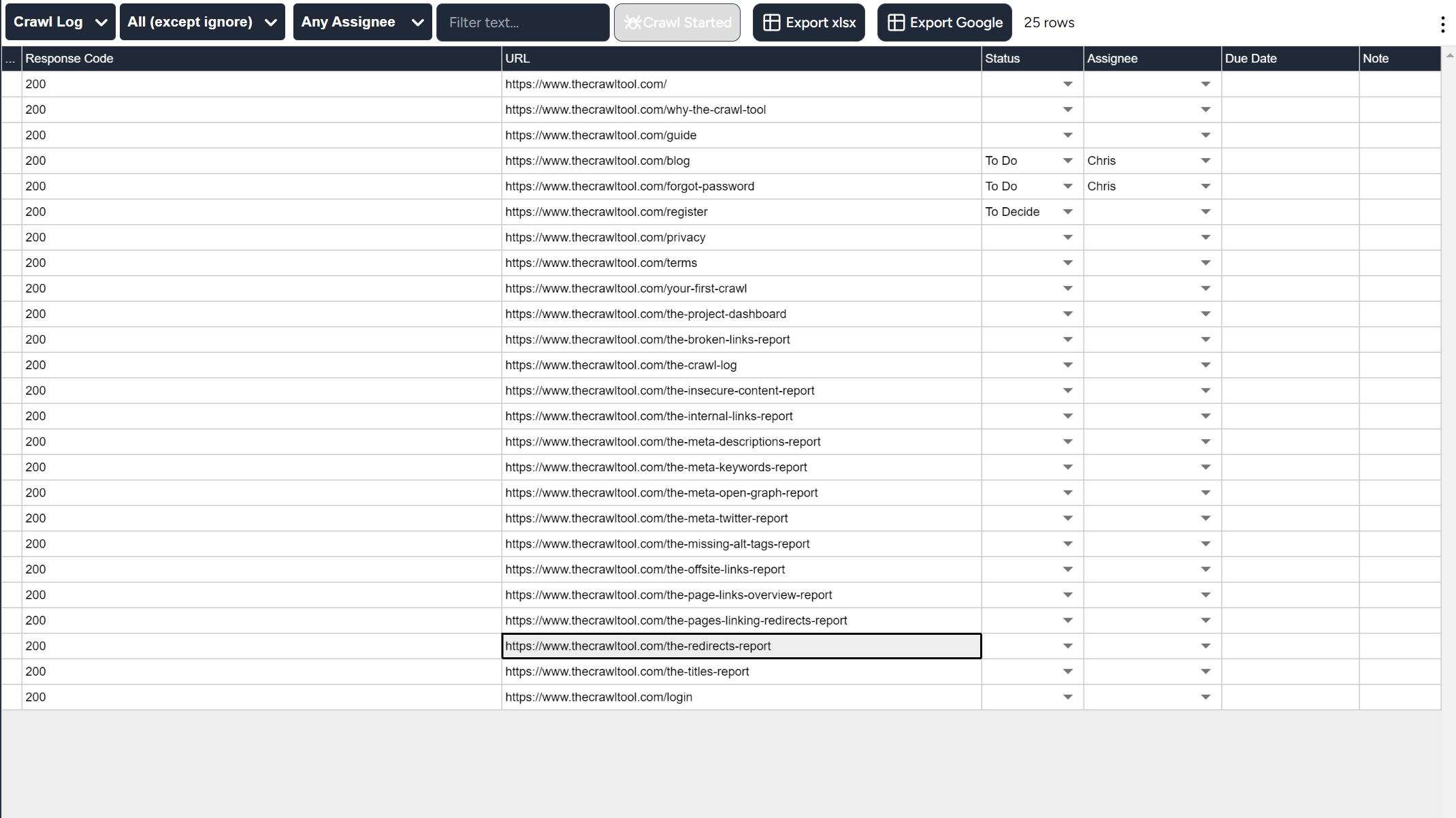
They can be found at the top of any of the reports. Filters are additive.
Status
By default the status filter is set to "All (except ignore)", using this filter you can show items that are in a particular status. For example we can show only rows with the To Do status.
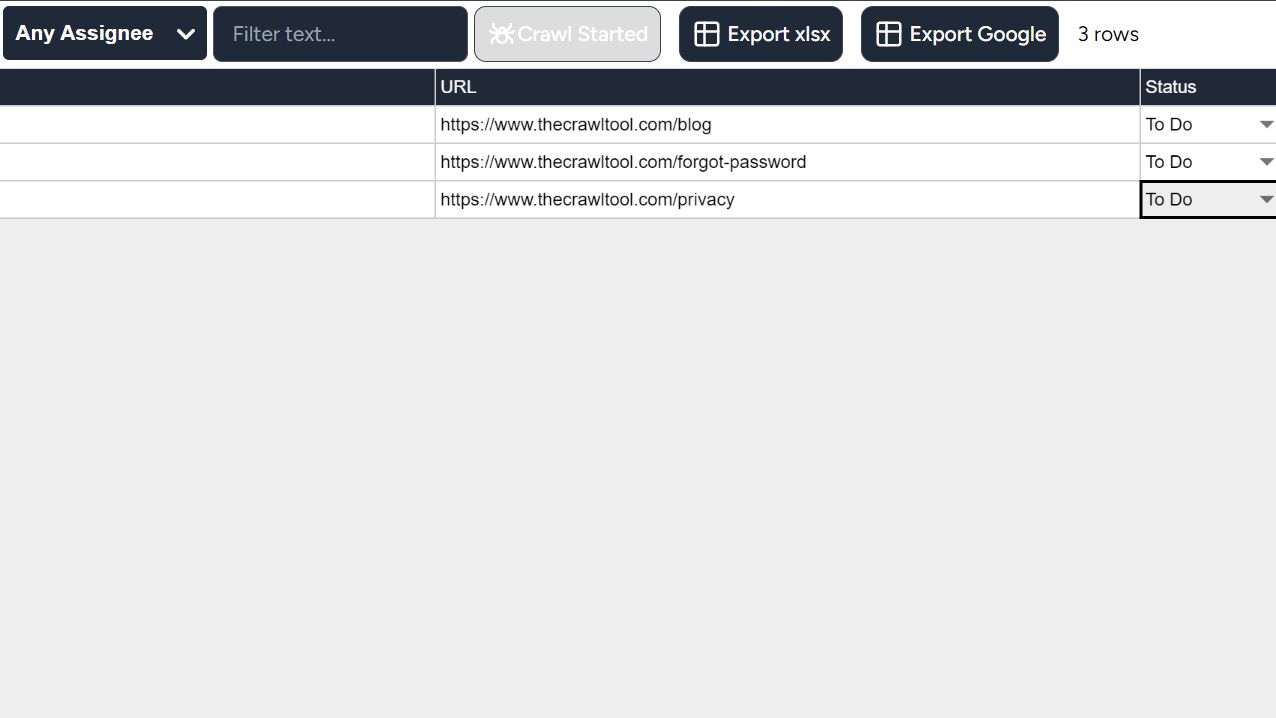
Assignee
Filters by an assignee.
Filter text..
By typing in this text box the rows will be limited to rows that contain this text in one of its columns. For example, if we typed the word password in this box then one row from the previous example image would remain.
Additionally there are some special filters you can type in. If you start the text with an explanation mark (!) then it will show all rows that do not contain the text. e.g. !example will show every row that does not include the word example.
If in the text box you write empty, followed by a colon (:), followed by a column name then it will show every row where that column is empty. e.g. empty:Status will show every row with an empty Status column. The reverse is also possible by writing notempty. e.g. notempty:Status will show every row where the status column is not empty.