Setting Due Dates and Notes
Due dates and notes allow you to manage task timescales for yourself or others, and add relevant notes to remind you later or inform someone else.
Setting a Due Date
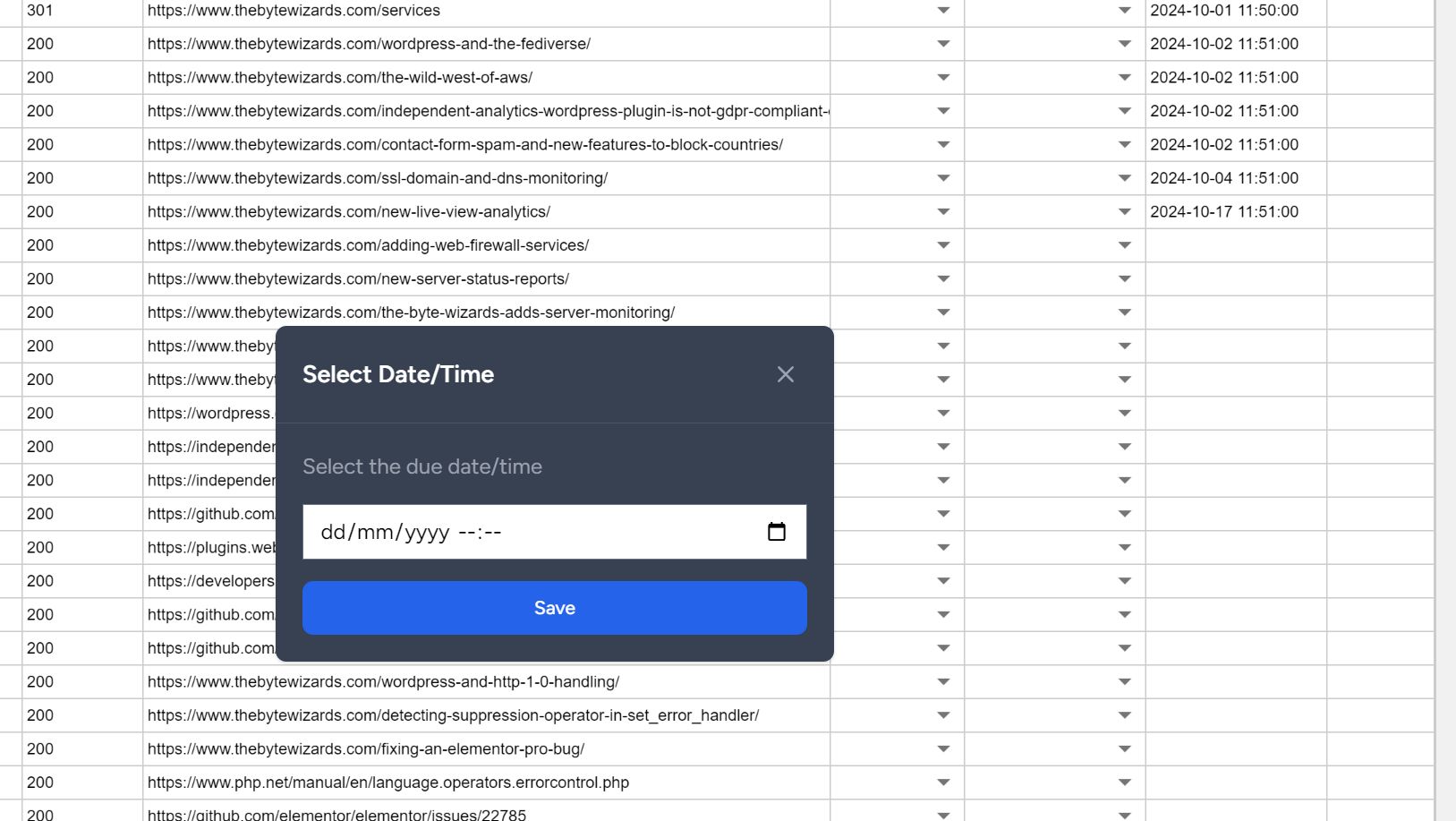
Clicking on a cell in the Due Date column will pop up the Date/Time picker. Set your date and time and click Save.
Setting a Note
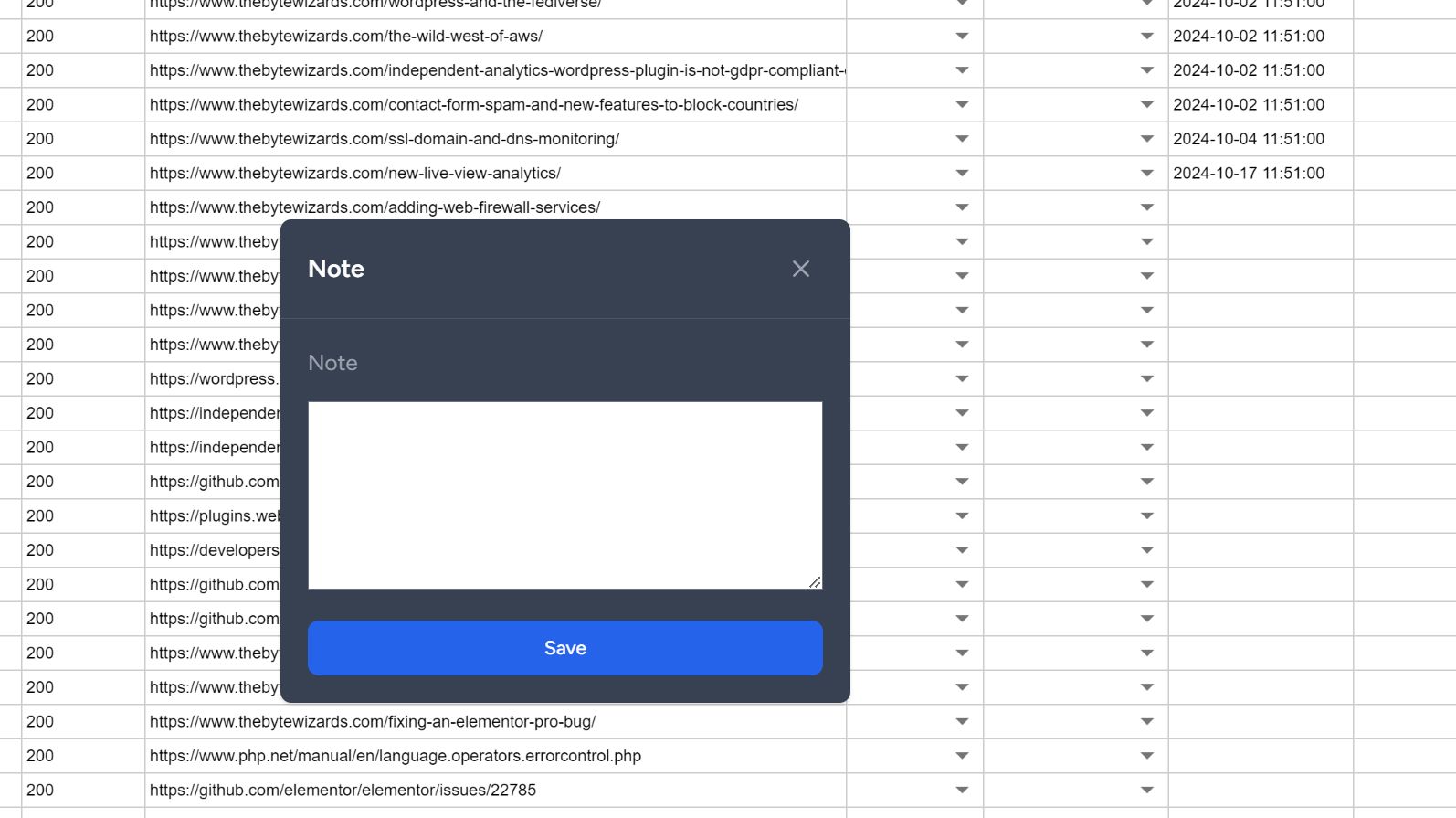
In a similar way, clicking on a cell in the Notes column will allow you to set a note for the row.